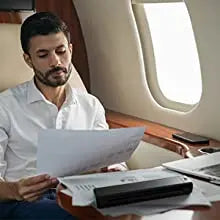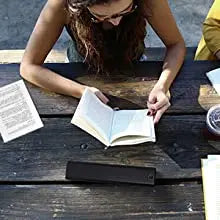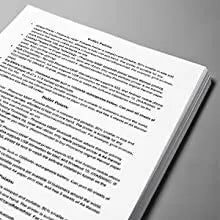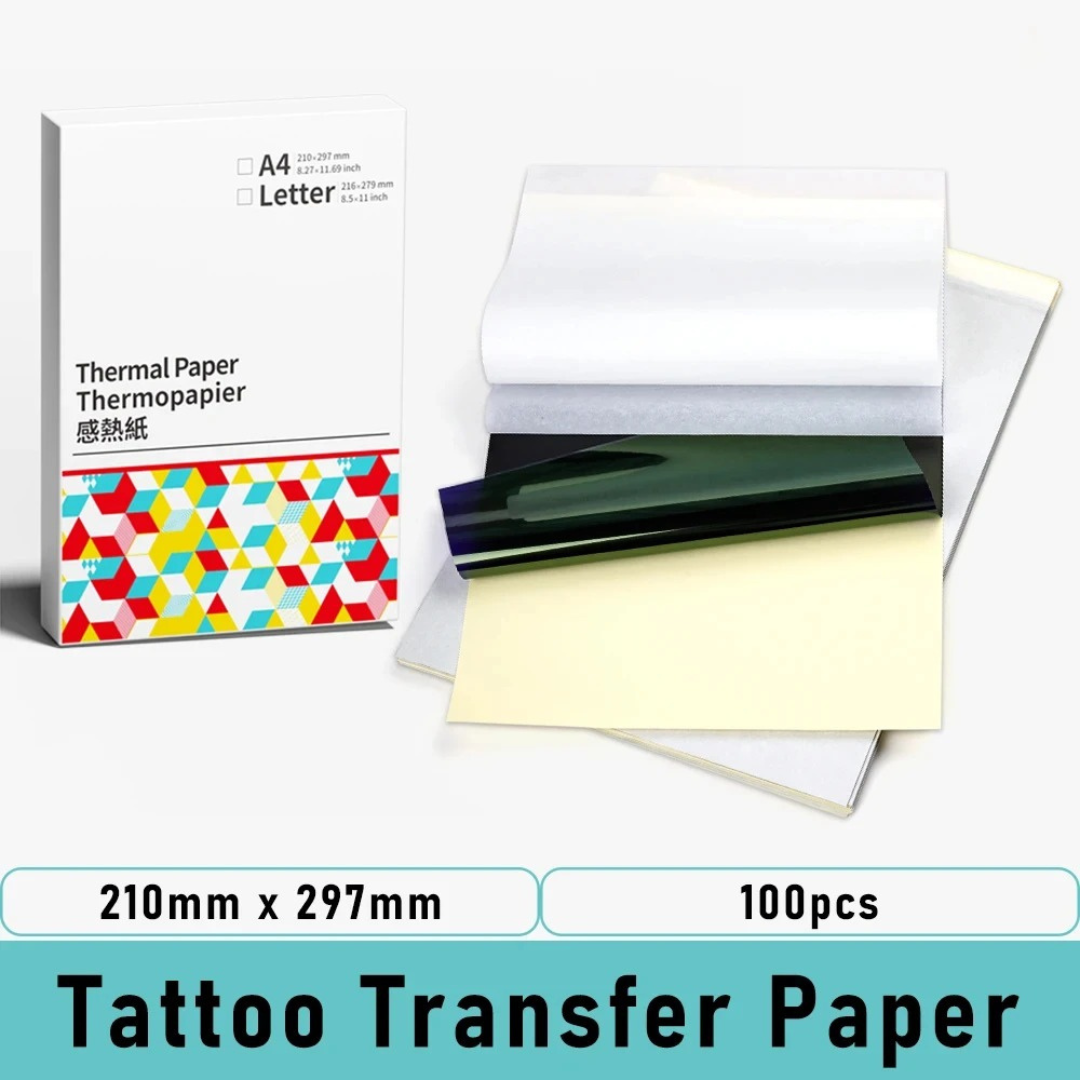PolitaHome
Phomemo™ M08F Portable Printer - Print Anywhere, Anytime.
Phomemo™ M08F Portable Printer - Print Anywhere, Anytime.
Couldn't load pickup availability
The Phomemo™ M08F Portable Printer is a game-changer for those who need reliable printing in any environment. Whether you're on a business trip, traveling, in the car, or working at school or the office, this lightweight and compact printer delivers unmatched convenience and performance.
Key Features:
-
Ultra-Portable Design: The M08F is 80% smaller and lighter than traditional printers, making it effortless to carry and use with one hand. Perfect for mobile professionals who need printing on the go.
-
Ink-Free Thermal Printing Technology: Forget about ink, toner, and ribbons. The M08F uses advanced thermal printing technology and requires only A4 thermal paper for crisp and clear printing. For the best results, use Phomemo’s original thermal paper. (Note: Not compatible with plain paper.)
-
High Compatibility: Connect effortlessly via Bluetooth for iOS and Android devices or use a USB connection for Mac and Windows 7/8/10 computers. (Bluetooth connection is not supported on PCs; USB only.)
-
Powerful Battery Performance: Equipped with a 1200mAh rechargeable battery, this portable printer can print up to 120 sheets of A4 thermal paper on a single charge. The printer uses international standard A4-sized paper (8.27 x 11.6 inches).
-
Versatile Use Cases: Ideal for printing invoices, contracts, lists, exam documents, and more, right on site, wherever you are.
What’s in the Box?
- Phomemo™ M08F Portable Printer
- 5 sheets of A4 thermal paper (international A4 size, not US letter size)
- USB Type-C cable
- U Disk Drive
- Storage Bag
- Quick Start Guide
How to Use
For Mobile Devices
- Download the Phomemo App from the Apple Store or Google Play.
- Select the M08F printer in the app and connect via Bluetooth.
- Insert thermal paper (print side facing up) and print directly from the app.
For Windows/Mac
- Connect the printer to your computer via USB.
- Download the driver from the official website or install it using the included U Disk.
- Follow the "Quick Start Guide" for setup and begin printing
Experience hassle-free, efficient printing with the Phomemo™ M08F Portable Printer—your ultimate companion for professional and personal printing needs anywhere, anytime!
Share